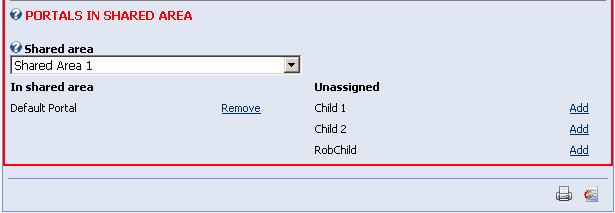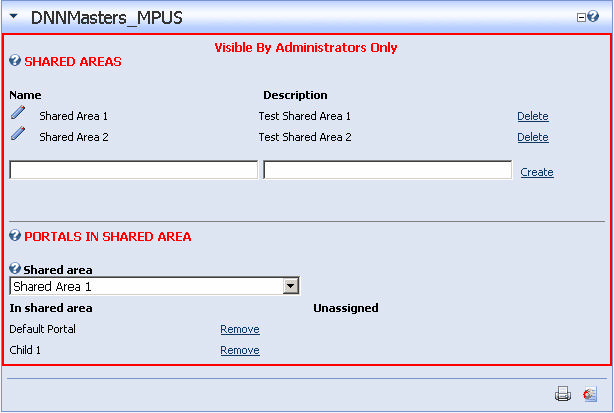To start sharing users and role you add portals listed in bottom panel to Shared Area
| • | Portals can be assigned to shared area by clicking Add |
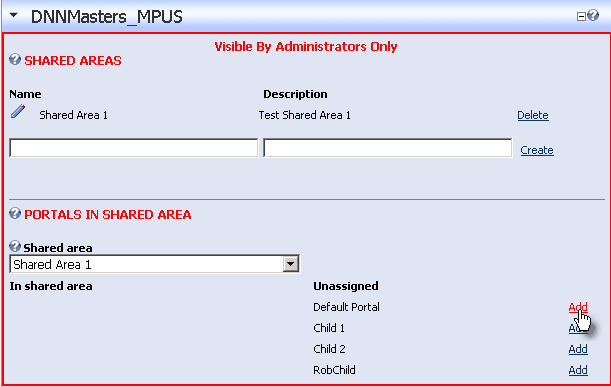
| • | Adding portals to shared area has immediate effect - every user is visible and common for every portal in shared area. Additionally, all roles defined in portal that don’t exist in shared area will be added to it and will be immediately accessible for all portals in shared area. Roles assignments to users on specific portals are valid only for this portal. Of course, you can assign this role to the same user on other portals. |
* DNNMasters Membership Management Suite or DNNMasters Membership Management Suite Pro can help in management of users and roles.
Both modules are fully compatible with DNN 3.3.4/4.3.4 and with MPUS.